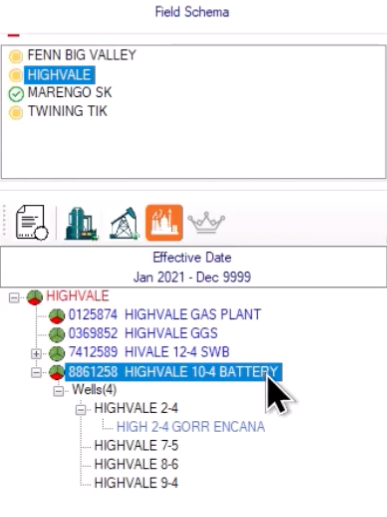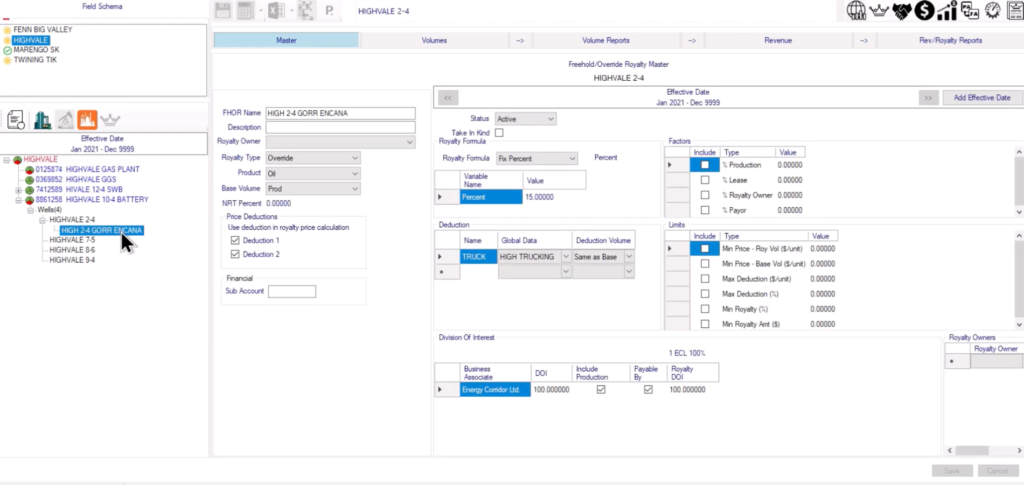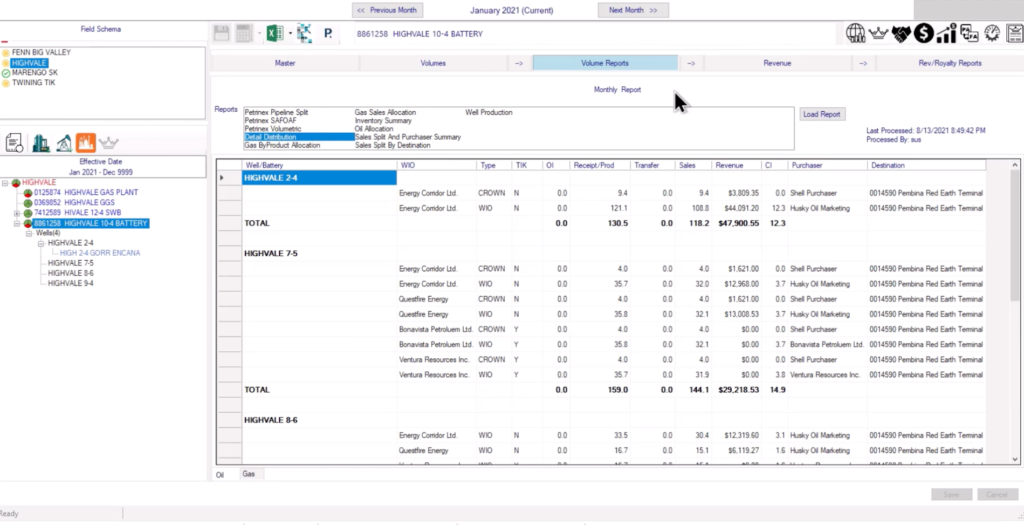In Energy Corridor, single-well battery data entry has been simplified.
To set an operated battery to be a single-well battery on the battery master, check the single-well battery flag. A single-well is then linked to this battery.
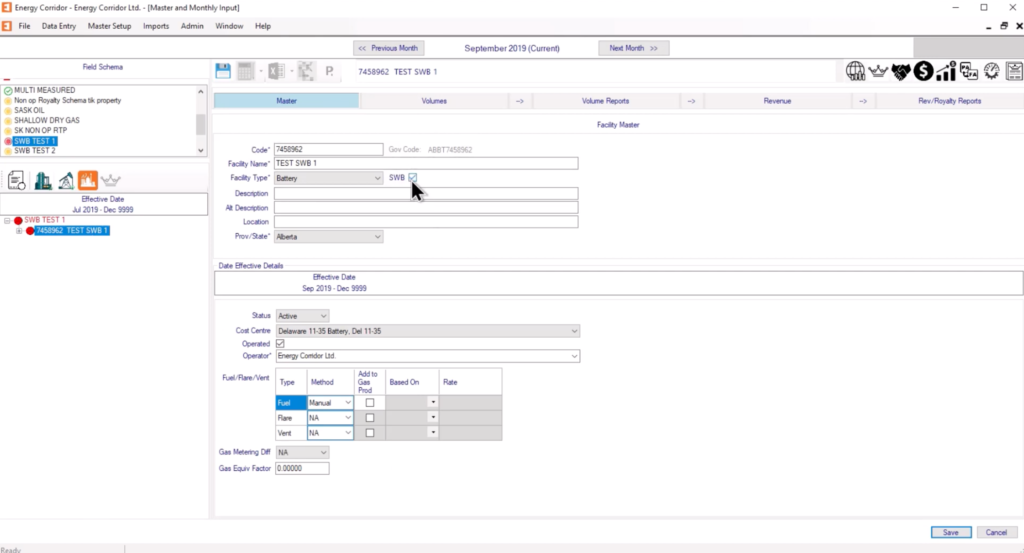
Monthly data for the single-well battery is one screen consisting of inventories and dispositions for oil and water, gas data, and the well hours. The forced battery production is also the well production data.
As an illustration, let’s enter a closing inventory of 54.3 for oil and 14.5 for water, then 700 for the well hours. In the Disposition section, we create a disposition to Pembina of 172.8 cubic meters for oil sales and 10.0 cubic meters for water.
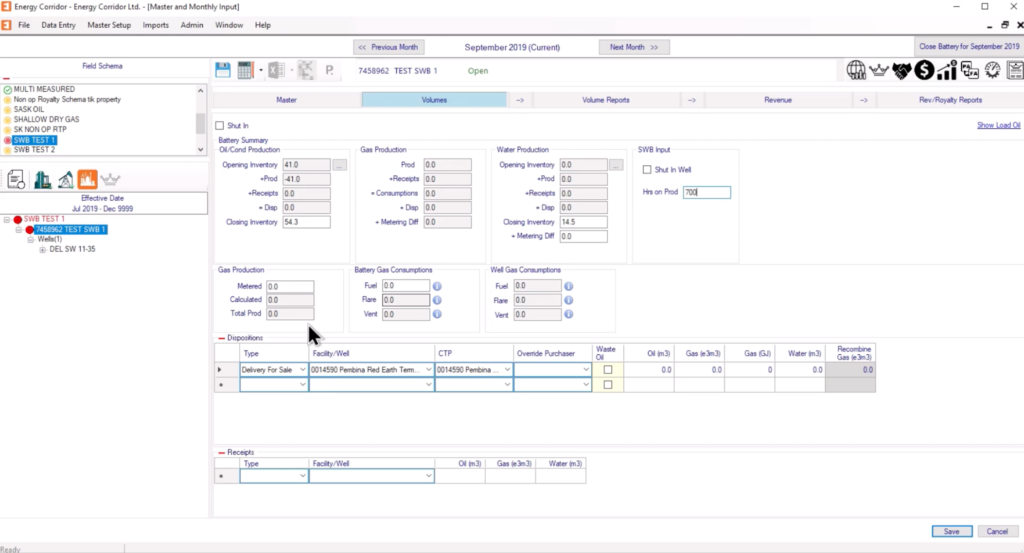
In this example, gas production is calculated using a gas-oil ratio (GOR) that is vented. We save the data, then click the calculator. The forced production for oil and water is calculated and appears on the screen. Note the 186.1 cubic metres for oil and 24.5 cubic metres for water. The calculated gas production appears in the gas production text box. These volumes will appear in the Petrinex Volumetric report at the well level.
Let’s go to the volume reports tab to view the report. I’ll select the Petrinex Volumetric report, then push the Load Report button. The production hours and volumes, the Alberta Crown royalty volumes, as well as the vent volume appear.
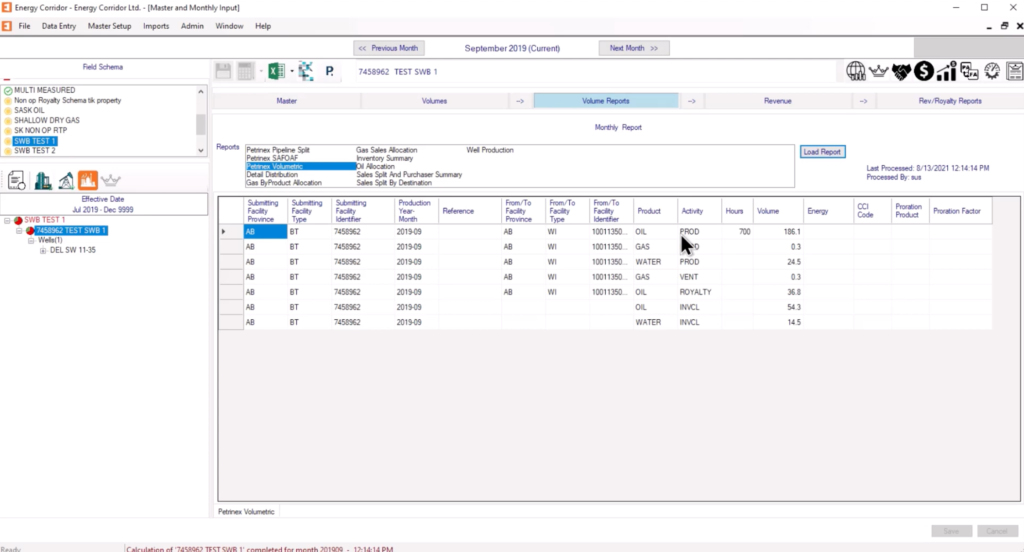
Now you have it. That’s how simple it is to handle single-well battery data entry in Energy Corridor.
For an introduction to Energy Corridor production accounting, please see Navigating Production Accounting.
Book a Demo
To learn more about Energy Corridor, contact us for a demo.