Navigating Production Accounting
Most of what you need on a monthly basis to do production accounting can be done in one dialog. You can view or edit your masters, enter monthly volume and revenue data, and run reports.
Production Accounting in Energy Corridor
On the top left is the list of field schemas. Schemas are used to organize your areas based on field data or financial cost center hierarchy.
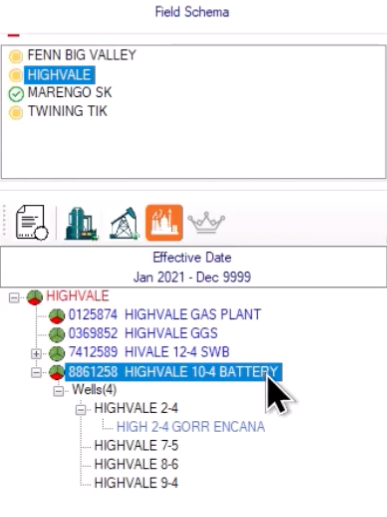
When clicking on a field schema, the corresponding facilities and wells can be seen below the schema. Expanding a well will show royalties linked to the well. The toolbar above allows you to add new or existing facilities, wells, or royalties to your field schema, or to create a new schema.
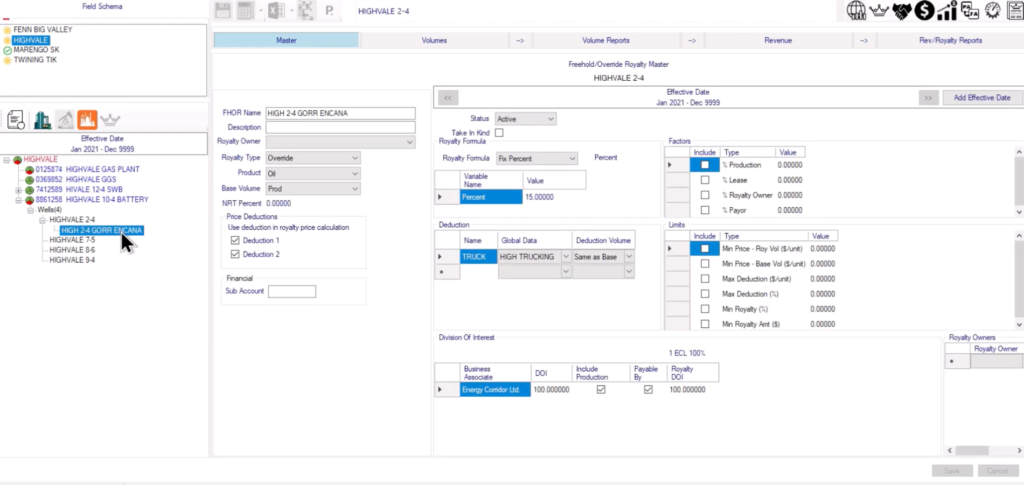
If you click on the well’s node, a grid will appear with all wells linked to the battery. This allows you to enter all well data on one screen and see the well totals. No more having to go into each individual well.
When clicking on a facility in your field schema, you can see the required data entry, including inventories, gas consumption data and dispositions. Receipts are auto-populated from your sending disposition.
Once you have completed your data input, save and calculate the facility. Upon doing that, you can go to the Volume Reports tab to view and export the available reports. All reports can be exported to Excel for viewing and editing, and all Petrinex reports can be exported to an XML file to be directly loaded into Petrinex. Revenue is entered by purchaser, and you can enter gross or net data along with deductions.
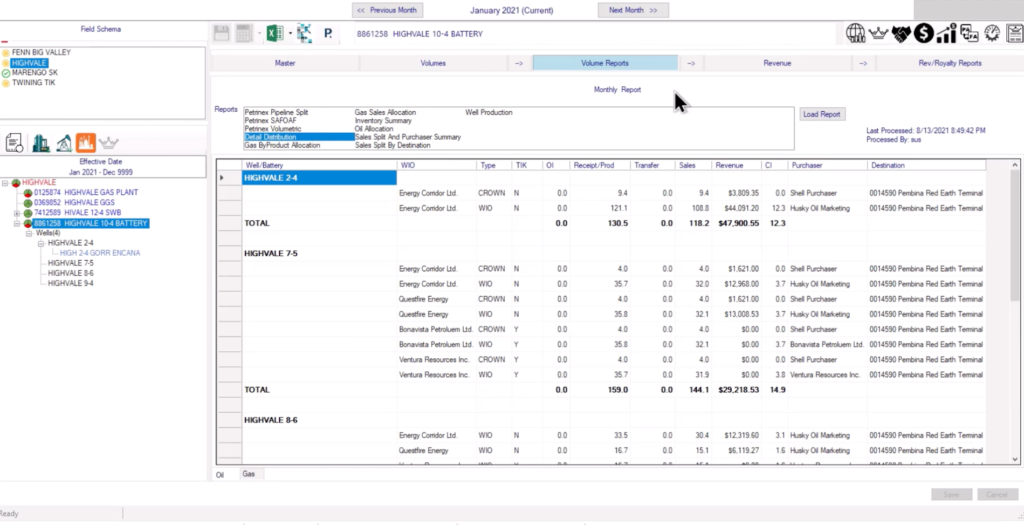
After calculating the revenue, a voucher is generated and made available on the Rev/Royalty Reports tab. If you are also using the Energy Corridor financial accounting system, you can submit the voucher by running the interface. There’s no need to export the voucher and send it as a separate operation.
Production Accounting in One Interface
Production accounting doesn’t have to be complicated. With Energy Corridor, you can perform all your monthly production accounting tasks in one dialog.
Book a Demo
To learn more about Energy Corridor, contact us for a demo.
